Skip to content
- Place the console face down
- Remove 4 screws holding back cover in place, and remove cover

- Remove screw from power cable bracket
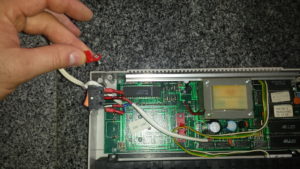
- Remove 2 screws from ribbon cable bracket

- Unplug ribbon cable

- Remove 4 long screws from power transformer

- Remove 2 screws from circuit board

- Remove 4 screws from corners of circuit board


- Remove circuit board from case


- De-solder battery


- Prepare new battery for soldering (in this case, place a blob of solder on each lead)


- Position new battery with negative lead to pad with large copper track connection

- Solder new battery in place (in this case, “sweat” the previously-placed blob)


- Re-assemble console
- Power up console – note display flashes “MEMO”
- Select language
Translate »

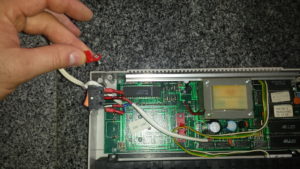















Brilliant thanks so much.Your muttering are still very sought after.
Please keep them coming.xxx